I’ve recently discovered the Whiteboard feature on Zoom which helps engage my students. It’s been helpful to introduce new concepts such as notes, rhythm, dynamics, phrasing, etc. I can draw on the page and the student can also write as well. All you have to do is share the screen and select Whiteboard and you can draw again. There are multiple colors to distinguish what the host (me as the teacher) is drawing and what the student it drawing. It’s quite engaging and gives you a break from simply sitting at the piano and looking at the screen through the audio. Now it gives a chance for the student to use Zoom itself to create, write, and learn. I highly recommend students and teachers to take advantage of this zoom feature. I’ve enjoyed using it and my students love it. To see what other tools I use in engaging my students, read more here.

Using the Whiteboard To Engage your Students on Zoom
Joann Chang
I’m Joann Chang, a singer, songwriter, and vocal coach who helps singers connect with their true voice. Music has been part of my life since childhood, when I sang Mandarin duets with my mom. As I grew older, singing became a source of confidence, healing, and spiritual comfort, especially during some of the hardest moments of my life.
Facebook
Twitter
LinkedIn